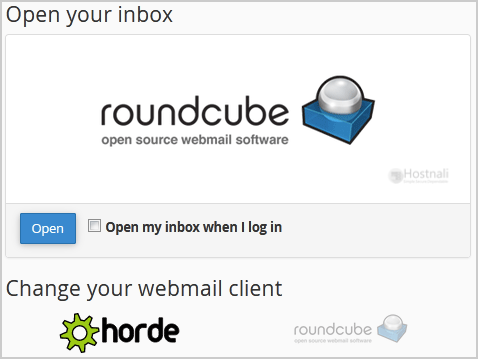You can access your Email account directly from Webmail.
1. Open https://hostnali.co.ke/webmail, replace hostnali.co.ke with your domain name and enter your full email address and password in user login details and then press the Login Button.
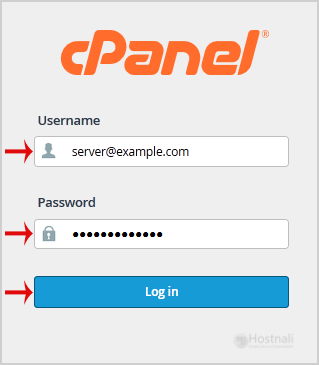
2. You will be redirected to a cPanel Webmail Page. Click on any Webmail Email Reader like Horde, Roundcube or any other available application.
Once your Webmail Email Reader opens, you will be able to read your email and check your email inbox and junk email.