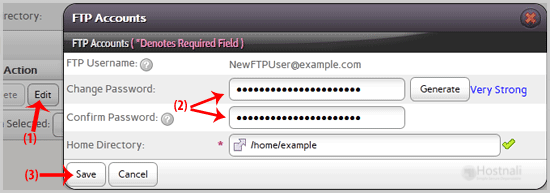If you want to change the main root FTP Account, then you need to change the password of your SiteWorx account. However, if you are going to change the password of a specific FTP account, you should follow this instruction.
1. Log into your SiteWorx account. (e.g. www.hostnali.co.ke:2443/siteworx/ )
2. Under SiteWorx Menu, click the Hosting Features menu item if it is not already open.
3. Click the FTP menu item and then click on the Accounts option.
4. Under the Action list, select the appropriate FTP Account and click on the Edit button.
5. In the Change Password and Confirm Password fields, enter your new password or click on the Generate button to generate a new password.
6. Click on the Save button.
Now you can access your FTP user account with your new password.