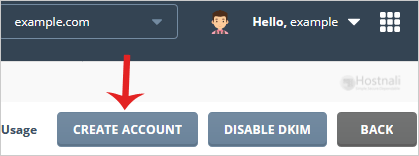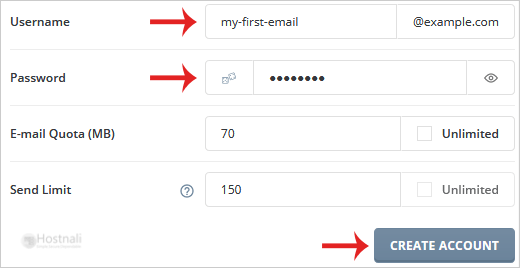1. Log in to your DirectAdmin Account.
2. In the E-mail Manager section, open the app installer by clicking on the E-mail Accounts Icon or type E-mail Accounts in the navigation filter box, and the option will appear. Click on it.
3. On the top right-hand side, click on the Create Account button.
4. In the Username field, enter the email address that you wish to create, such as my-first-email.
5. In the Password field, enter your new password or use a password generator.
6. Change the quota and Send Limit or leave this as it is. Then click the Create Account button.
Your email will be created, and it will display your email address, password, and other details. Copy it to a safe place.