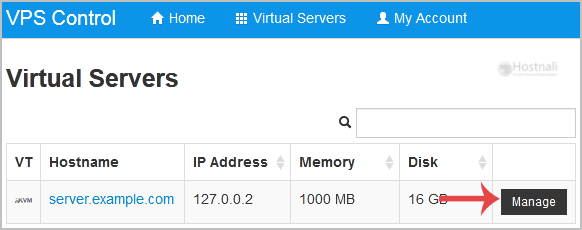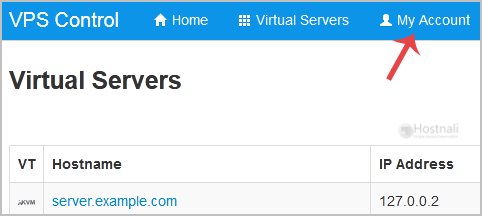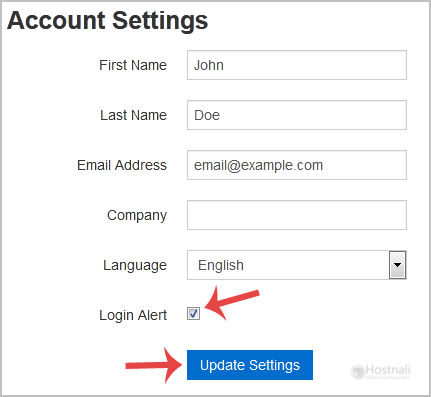Whenever you log in to your VPS control panel, you will receive a login email alert. You can disable this function from the SolusVM. However, we recommend that you enable the feature for security reasons.
1. Log in to your SolusVM Control Panel.
2. If you have multiple VPS, select the appropriate one.
3. From the Top Bar Menu, click on My Account.
4. Under Account Settings, you can find a Login Alert option. If you wish to disable it, unmark the option. Alternatively, if you want to enable it, checkmark the option.