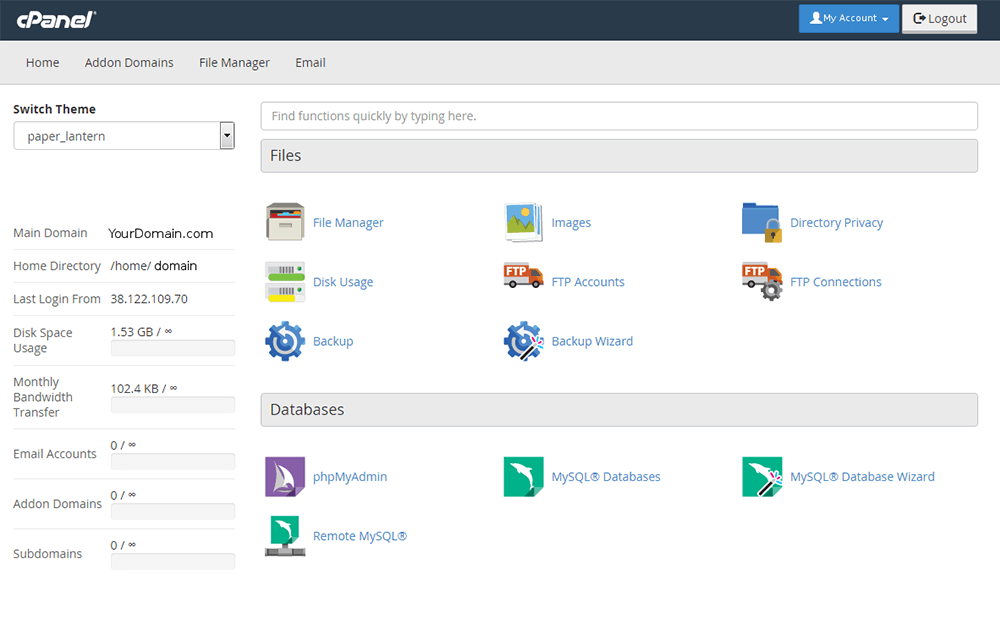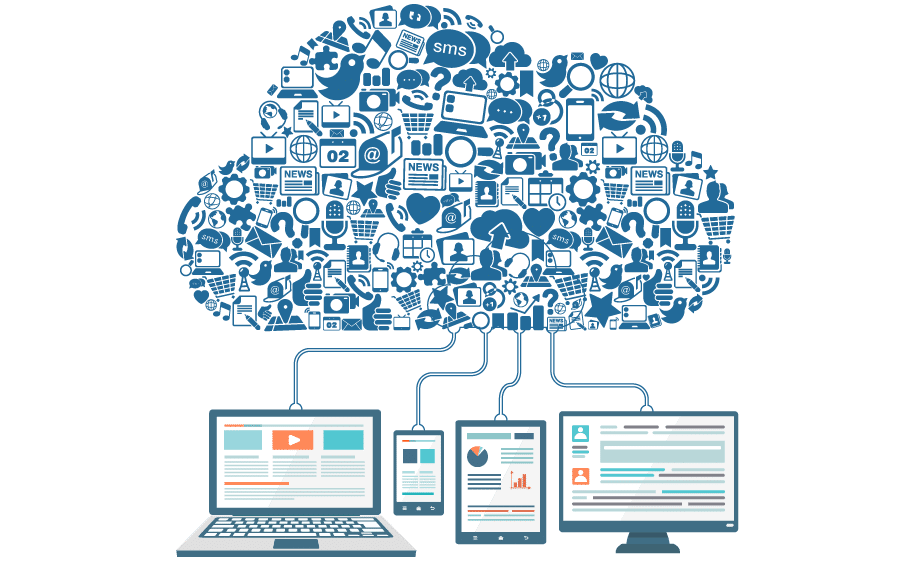Premium Cloud Hosting!
Recommended Services
Supported Scripts
WordPress
Hubspot
Joomla
Drupal
Wix
Shopify
Magento
Typeo3
Category: Blog (SiteWorx)
How to Install Dotclear via Softaculous in SiteWorx?
1. Log into your SiteWorx account. (e.g. www.hostnali.co.ke:2443/siteworx/ )
2. Under SiteWorx Menu, click the Hosting Features menu item if it is not already open.
3. Click on the Softaculous option.
4. SiteWorx will open a Softaculous Interface.
5. On the left sidebar, find the Blogs category. Clink on this followed ...
How to Install Serendipity via Softaculous in SiteWorx?
1. Log into your SiteWorx account. (e.g. www.hostnali.co.ke:2443/siteworx/ )
2. Under SiteWorx Menu, click the Hosting Features menu item if it is not already open.
3. Click on the Softaculous option.
4. SiteWorx will open a Softaculous Interface.
5. On the left sidebar, find the Blogs category. Clink on this ...
How to Install Pubvana via Softaculous in SiteWorx?
1. Log into your SiteWorx account. (e.g. www.hostnali.co.ke:2443/siteworx/ )
2. Under SiteWorx Menu, click the Hosting Features menu item if it is not already open.
3. Click on the Softaculous option.
4. SiteWorx will open a Softaculous Interface.
5. On the left sidebar, find the Blogs category. Clink on this ...
How to Install WordPress via Softaculous in SiteWorx?
1. Log into your SiteWorx account. (e.g. www.hostnali.co.ke:2443/siteworx/ )
2. Under SiteWorx Menu, click the Hosting Features menu item if it is not already open.
3. Click on the Softaculous option.
4. SiteWorx will open a Softaculous Interface.
5. On the left sidebar, find the Blogs category. Clink on this followed ...
How Cloud Hosting Pricing Works
[title]Breaking Down How Cloud Hosting Pricing Works[/title]
[p]Cloud hosting is a relatively new style of hosting that’s starting to pop up everywhere. It stands as an alternative to standard hosting environments and is well suited towards sites that are looking to scale, or demand flexibility in their hosting ...
cPanel features
[p]Your Control Panel (or cPanel) gives you complete management of your website. Within the cPanel you can:[/p]
[list]
[listitem]Upload files to your website[/listitem]
[listitem]Check your email[/listitem]
[listitem]Add a domain to your hosting account[/listitem]
[listitem]Create a FTP account[/listitem]
[listitem]View website statistics[/listitem]
[listitem]Install plugins and themes[/listitem]
[/list]
[p]Contact us today if you would like to learn more about ...
What is Public Cloud Hosting?
[p]Below we dive into what public cloud hosting actually is, along with its advantages and disadvantages, so you can make the best decision for your business.[/p]
[title]What is Public Cloud Hosting?[/title]
[p]Public cloud hosting utilizes the resources of a network of physical servers to provide a virtualized hosting environment ...
- 1
- 2