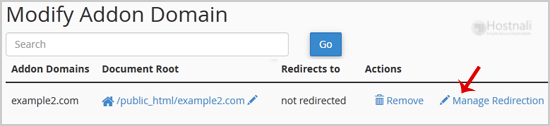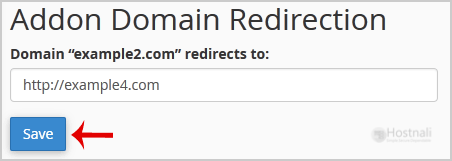You can redirect your add-on domain to another domain.
1. Log into your cPanel account.
2. In the Domains section, open the app installer by clicking on the Addon Domains icon.
3. Under Modify Addon Domain, locate the add-on domain and click on Manage Redirection.
4. Enter the link to which you wish to redirect the add-on domain in the available text box.
5. Click Save.