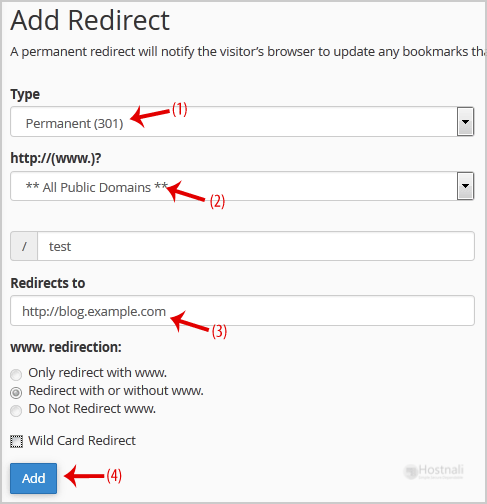1. Log into your cPanel account.
2. In the Domains section, click on Redirects Icon.
3. Under Add Redirect, you should enter the following details and chose the appropriate option.
Type: Permanent (301) or Temporary (302)
https?://(www.)? Leave this as it is or should you want to redirect a folder or a page, then enter the name of your folder or a full page path in the text box.
Redirects to: Where you want to redirect your current domain or a page.
4. Click on the Add button.