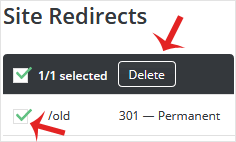1. Log in to your DirectAdmin Account.
2. In the Account Manager section, open the app installer by clicking on the Site Redirection Icon or type Site Redirection in the navigation filter box, and then the option will appear. Click on it.
3. Under Local URL Path, Select the redirect entry you wish to remove.
4. Click on the Delete button, and It will prompt for confirmation. Again click on the Delete button.
A redirect will be removed.