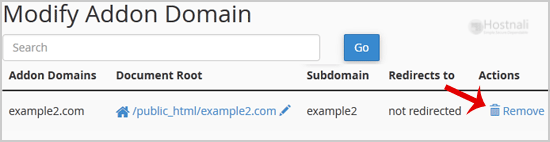1. Log into your cPanel account.
2. In the Domains section, open the app installer by clicking on the Addon Domains icon.
3. Locate the addon domain under Modify Addon Domain and then click on the Remove link.
4. Click on the Remove button once more.
You should see a success message notifying you that your Add-on domain has been completely removed.