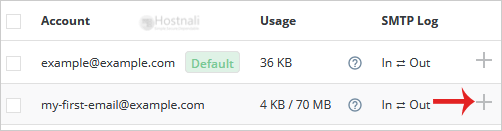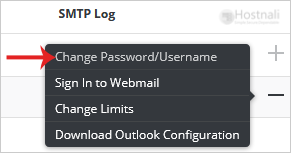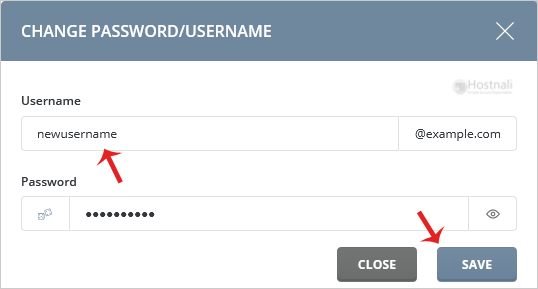1. Log in to your DirectAdmin Account.
2. In the E-mail Manager section, open the app installer by clicking on the E-mail Accounts Icon or type E-mail Accounts in the navigation filter box. The option will appear. Click on it.
3. Under Account, you can see your email address along with the Plus icon on the right-hand side.
4. Click on the Plus icon and then on the Change Password/Username option.
5. In the Username field, modify/rename your email username.
6. Click on the Save button.
Your email address will be renamed successfully.