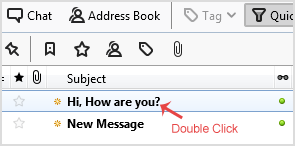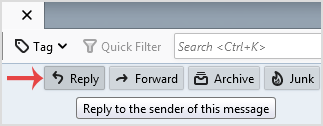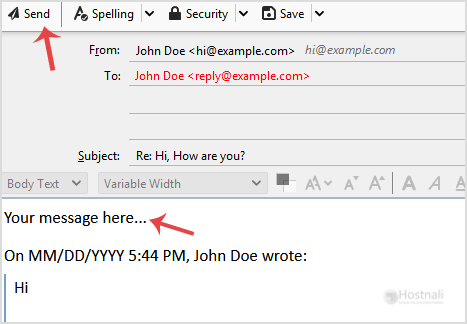You can reply to emails using Mozilla Thunderbird instead of using cPanel Webmail.
1. Open Mozilla Thunderbird.
2. Click on the email you wish to open twice.
3. In the top-bottom area, click on the Reply button.
4. Type your message in a message box and click Send.