Email Account Forwarders:
Step 1: Log in to your cPanel account.
Step 2: In the Email Section of your cPanel, click on Forwarders and then click on Add Forwarders.
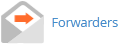
Step 3: On the Add a New Forwarder page, you will see the Address to forward: field. If you want to forward your [email protected] to your custom e-mail address, enter my-email in the Address to forward, field and should you have multiple domains, select the appropriate one from the domain drop-down list.
Step 4: From the Destination field, select Forward to email address and enter your custom e-mail address on which you want to receive forwarded emails.
Final Step: Click on the Add Forwarder button.
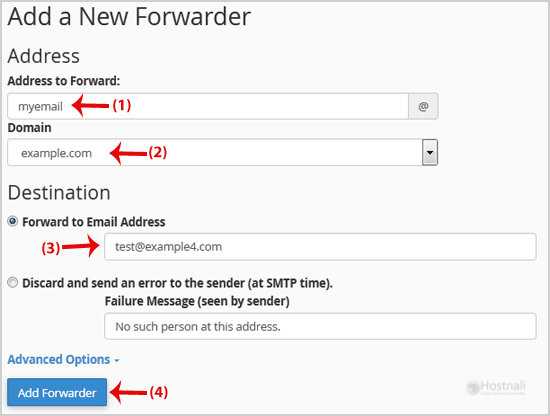
How to forward an email to a mail pipe script/program?
1. If you want to forward your email to an e-mail pipe script like myemailpipe.php, which is located on your public HTML folder like /home/username/public_html/myemailpipe.php, follow Step 2 and Step 3.
2. In the Destination field click on Advanced Options to expand them, select Pipe to a Program and enter the full path of your custom email pipe script such as home/username/public_html/myemailpipe.php (Without the quotes, and you may have noticed that we do not use a slash at the beginning of the URL.)
3. Click on the Add Forwarder button.
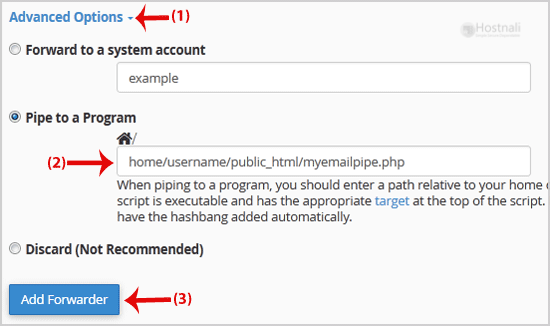
Related