You can install a plugin in WordPress in several ways. The best way to install a plugin is to use the WordPress Admin Dashboard, which automatically allows you to install plugins.
1. Login to your WordPress admin dashboard.
2. Under the dashboard menu, hover your mouse over Plugins and click on Add New.

3. In the Search Plugin box, enter the name of the plugin you wish to install, such as Jetpack, and press enter.
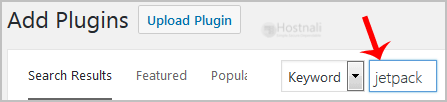
4. The available plugins matching the keyword Jetpack will appear. Click on the Install button, which appears next to the plugins name.
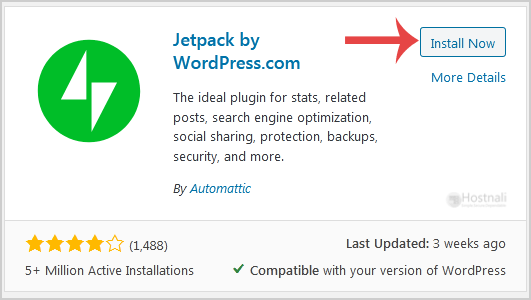
5. The installation can take a few minutes. Once it is complete, it will display the Activate option. Click on it to activate your newly installed plugin.
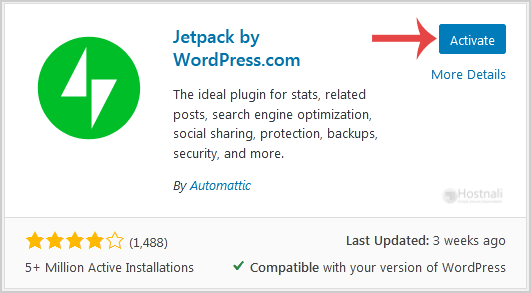
Note: The newly activated plugin will show in the sidebar menu. If a plugin requires a setup, it will display an option to complete it.
Related
